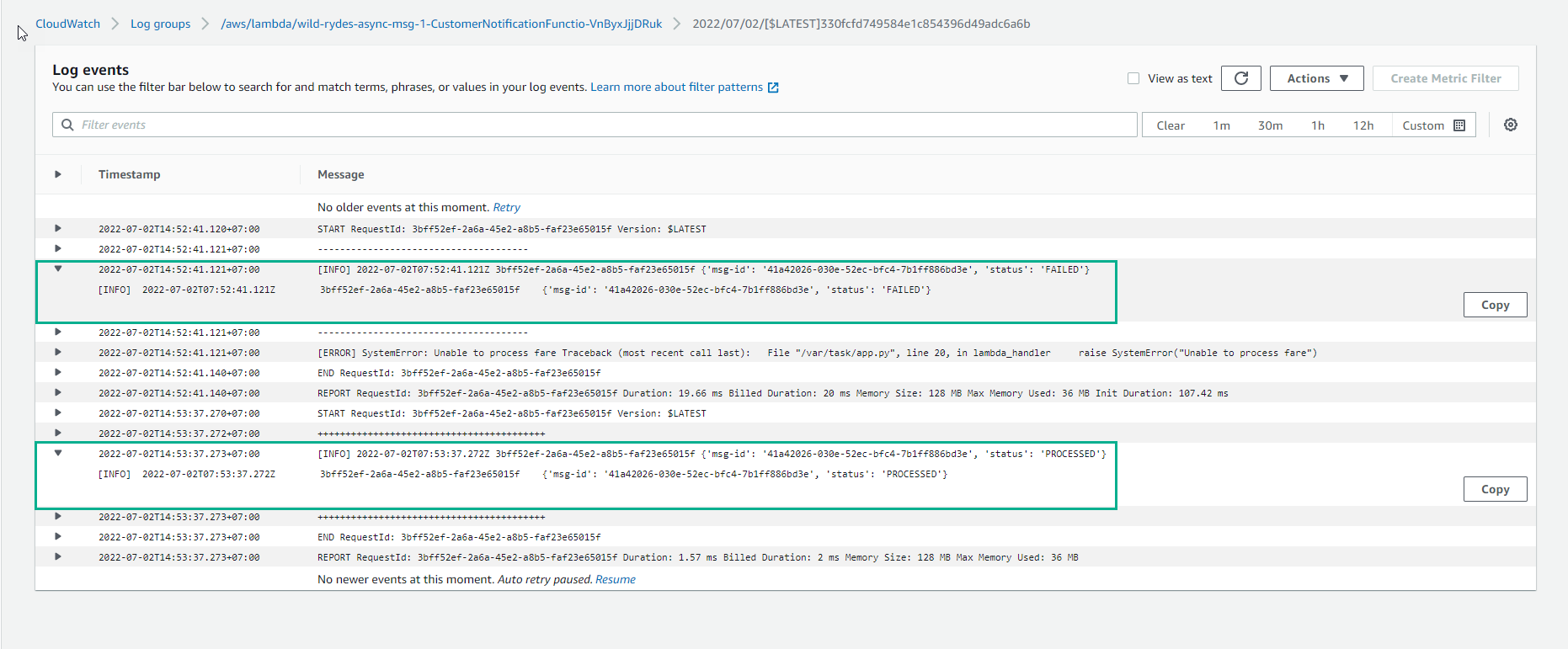Test Fan-Out and message filtering
Test Fan-Out and filter messages
In this step, we will confirm that Amazon SNS Topic is publishing all messages to all subscribers. Since the subscriber may also not be able to process the message, we also want to confirm that Amazon SNS is resending the message so that we don’t miss a single message.
- Check API Gateway endpoint
aws cloudformation describe-stacks \
--stack-name wild-rydes-async-msg-1 \
--query 'Stacks[].Outputs[?OutputKey==`UnicornManagementServiceApiSubmitRideCompletionEndpoint`].OutputValue' \
--output text
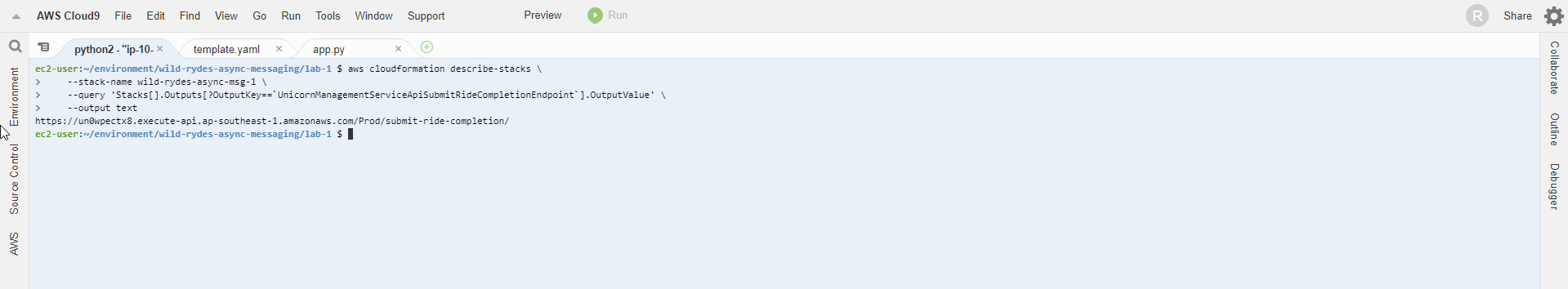
- Store the API Gateway endpoint URL.
export ENDPOINT=$(aws cloudformation describe-stacks \
--stack-name wild-rydes-async-msg-1 \
--query 'Stacks[].Outputs[?OutputKey==`UnicornManagementServiceApiSubmitRideCompletionEndpoint`].OutputValue' \
--output text)
- Send couple request to Unicorn Management Service
curl -XPOST -i -H "Content-Type:application/json" -d '{ "from": "Berlin", "to": "Frankfurt", "duration": 420, "distance": 600, "customer ": "cmr", "fare": 256.50 }' $ENDPOINT
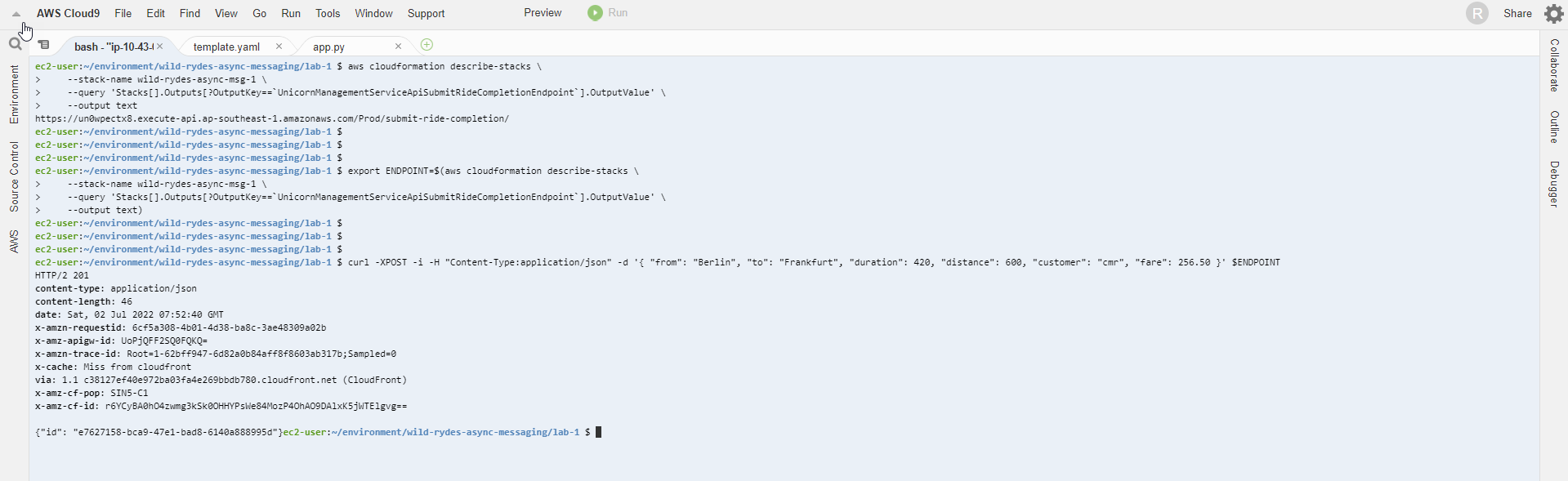
- Access to CloudWatch
- Select Log groups
- Select /aws/lambda/wild-rydes-async-msg-1-
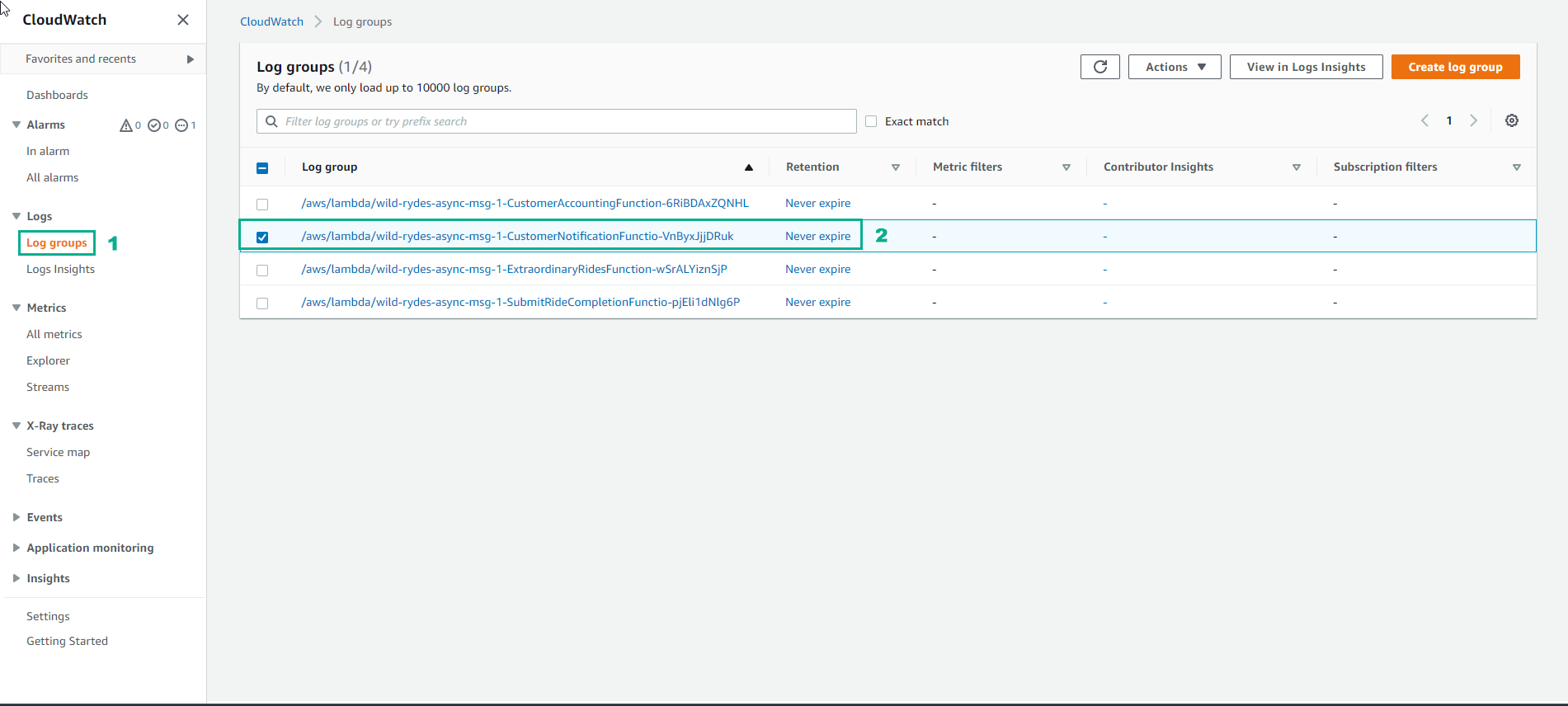
- In the log group interface
- Select Log streams
- Select the log stream that has been created.
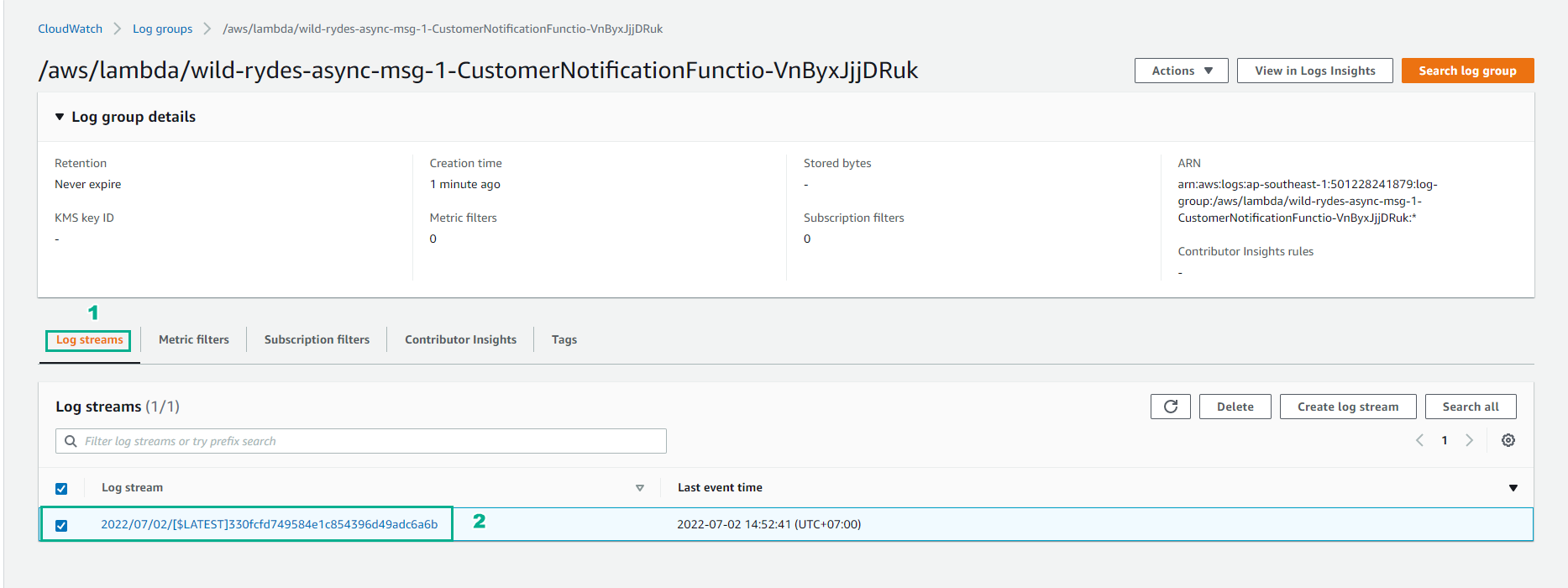
- Observe detailed log events.