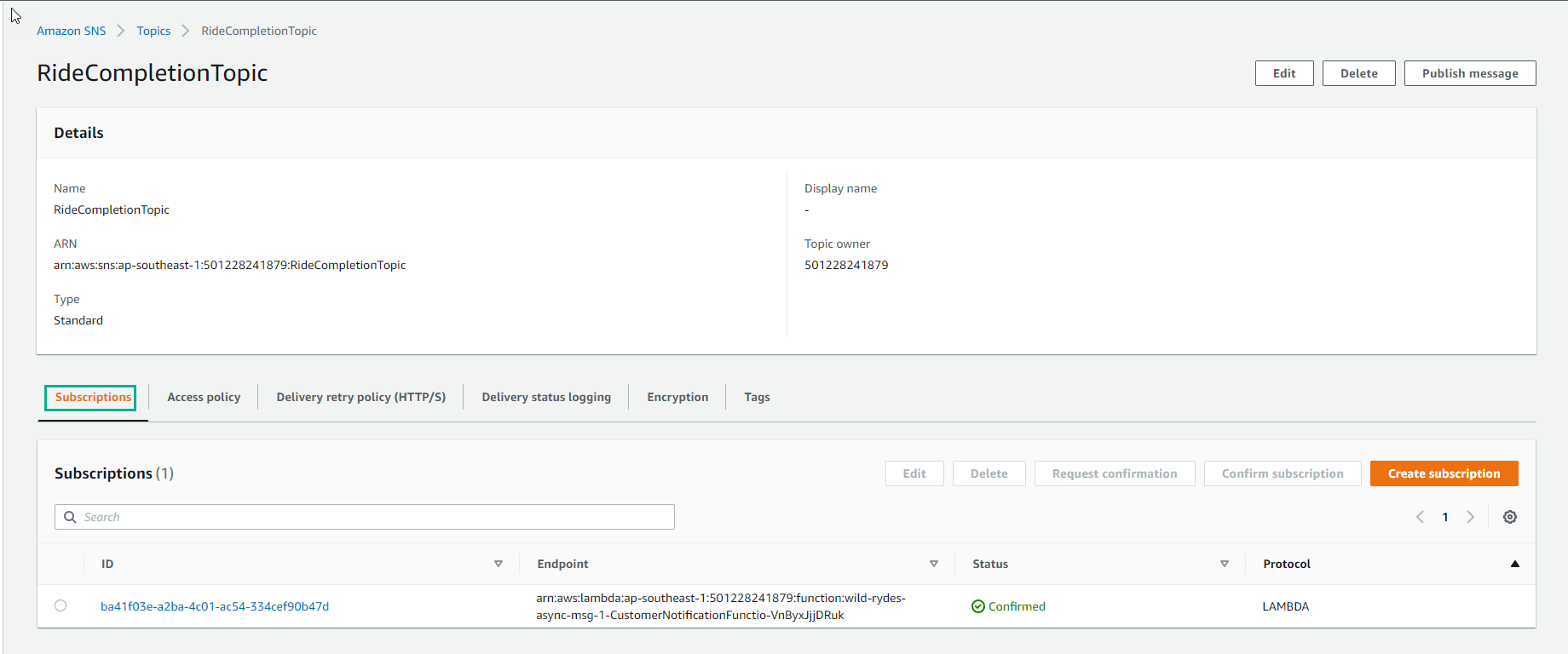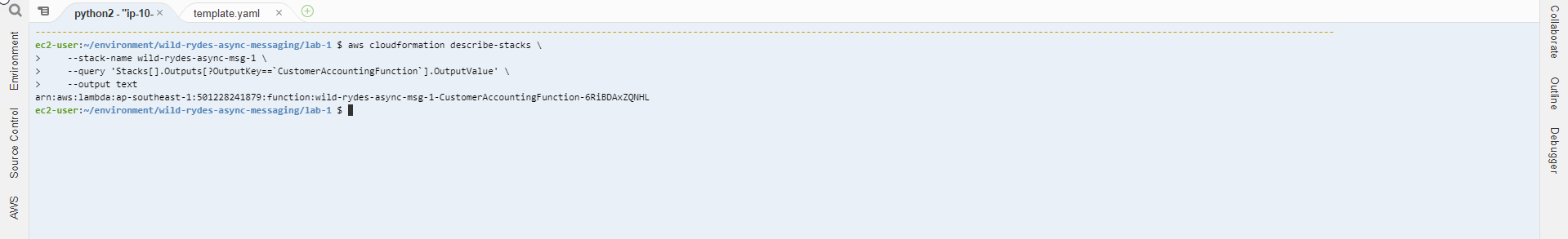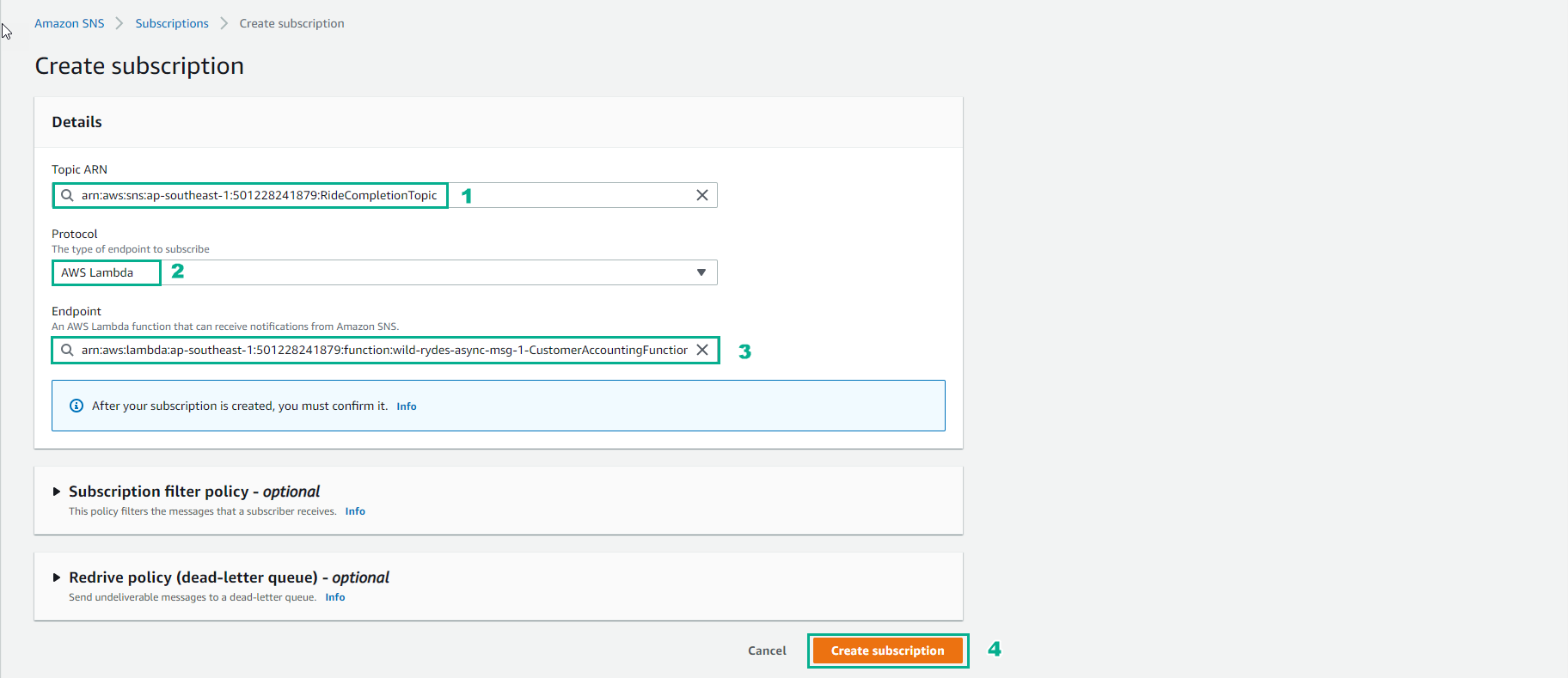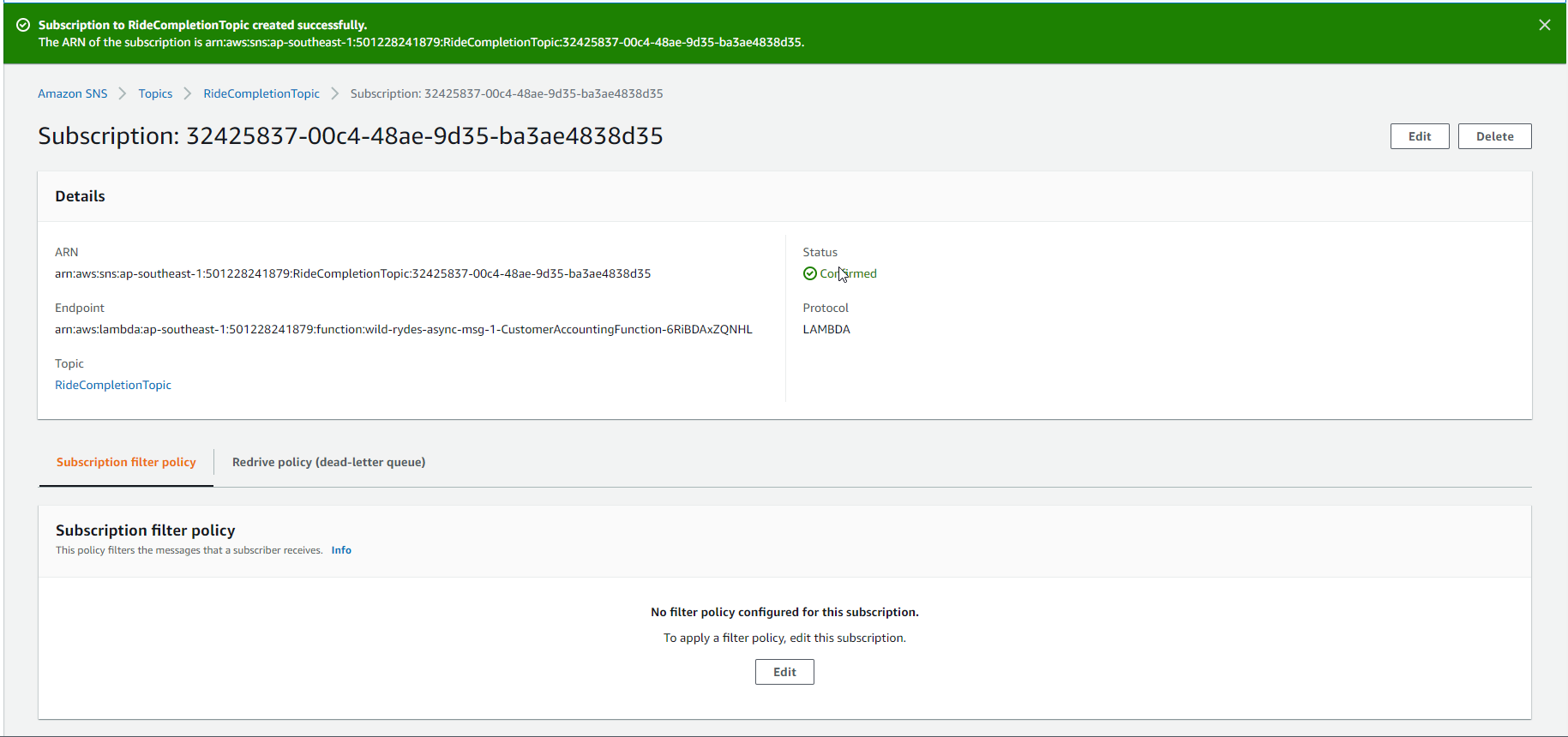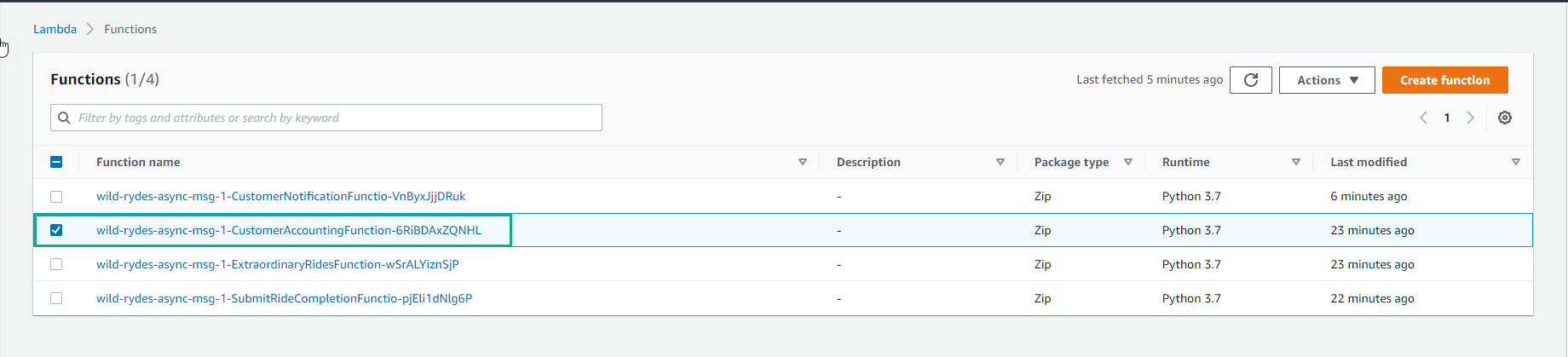Create Customer accounting service
Create Customer accounting service
- Access to SNS
- Select Topic
- Select RideCompletionTopic
- Select Create subscription
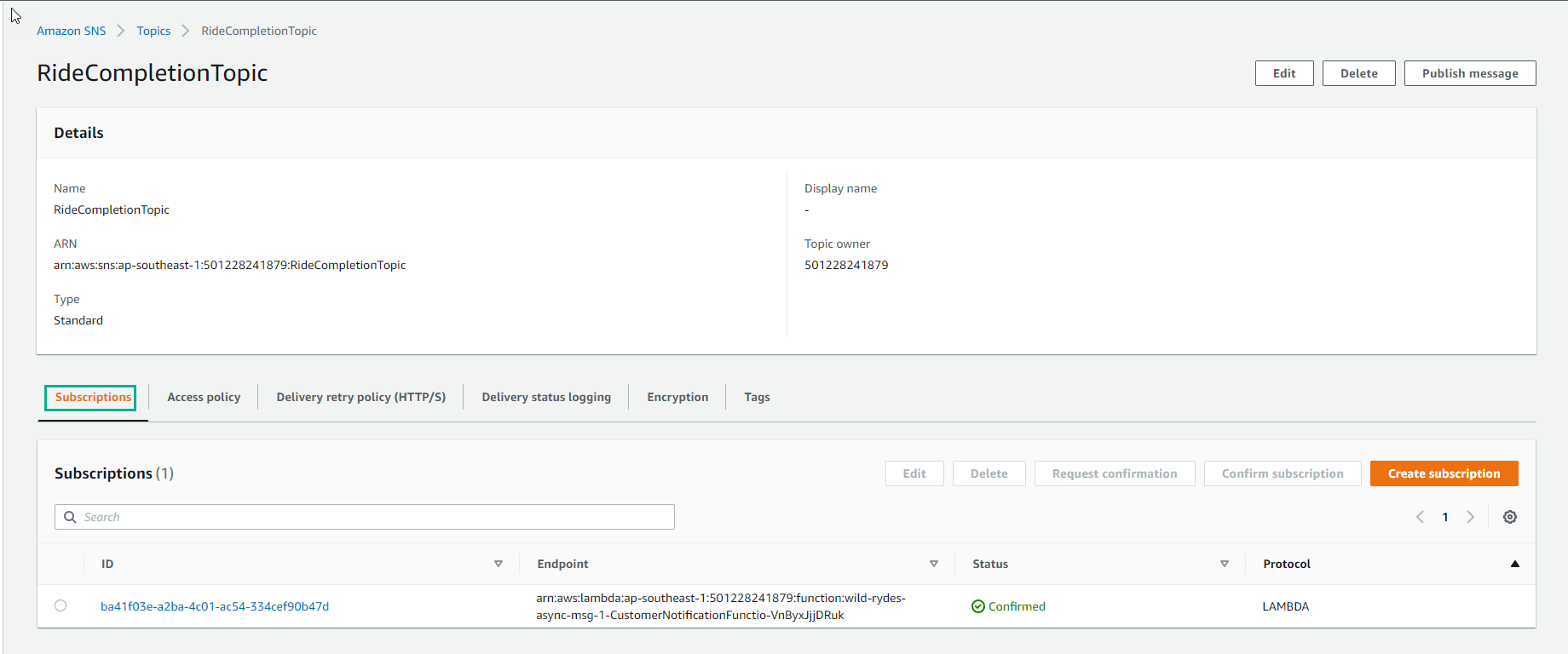
- Go back to the Cloud9 interface and run the command to see the Endpoint
aws cloudformation describe-stacks \
--stack-name wild-rydes-async-msg-1 \
--query 'Stacks[].Outputs[?OutputKey==`CustomerAccountingFunction`].OutputValue' \
--output text
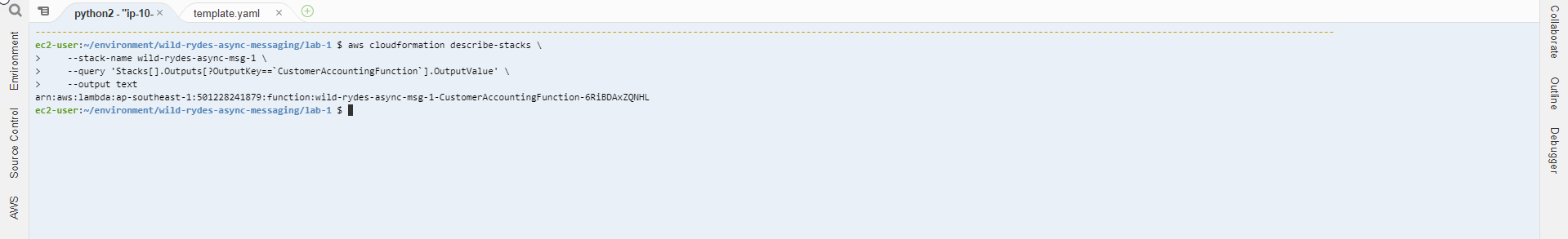
- In the Create subscription interface
- Topic ARN keep default
- Protocol, select Lambda
- Endpoint, enter the value Output of Cloud9
- Select Create subscription
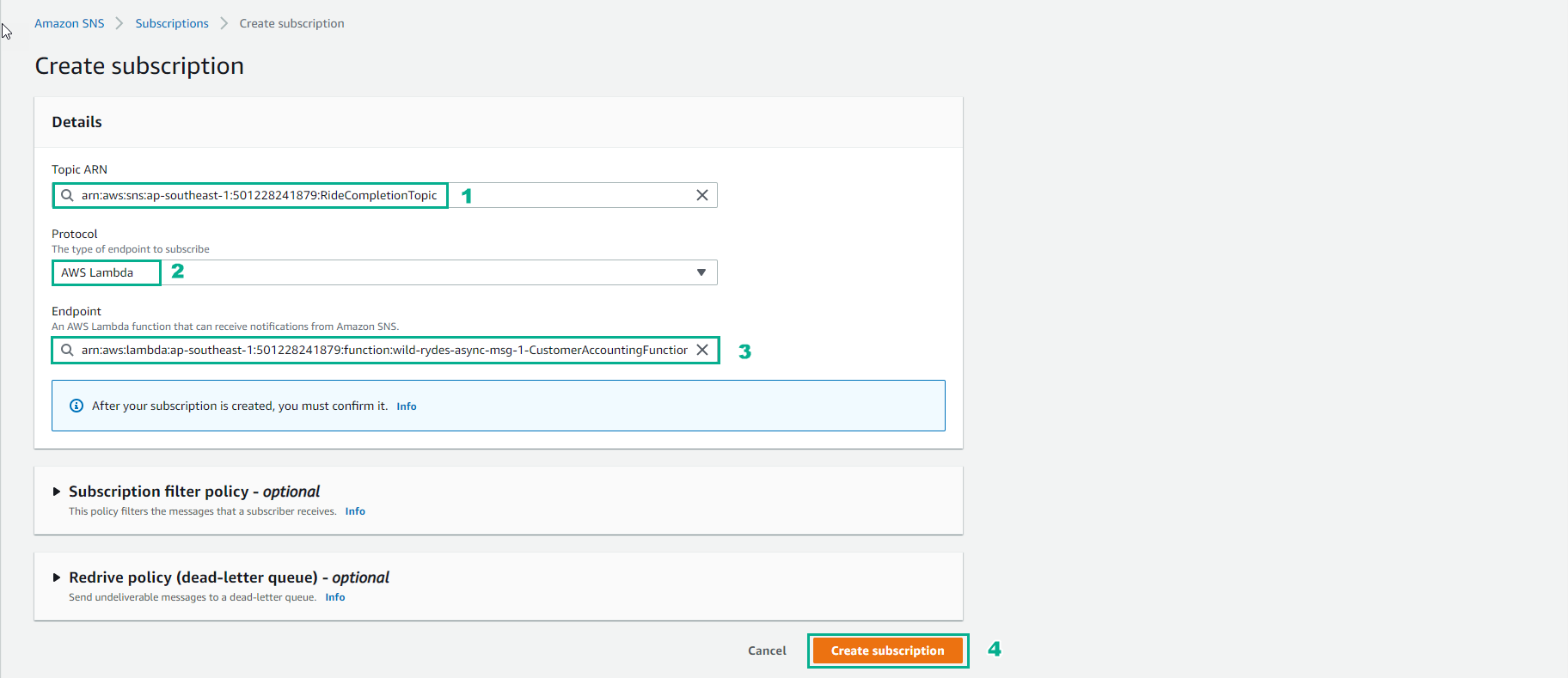
- Complete subscription creation
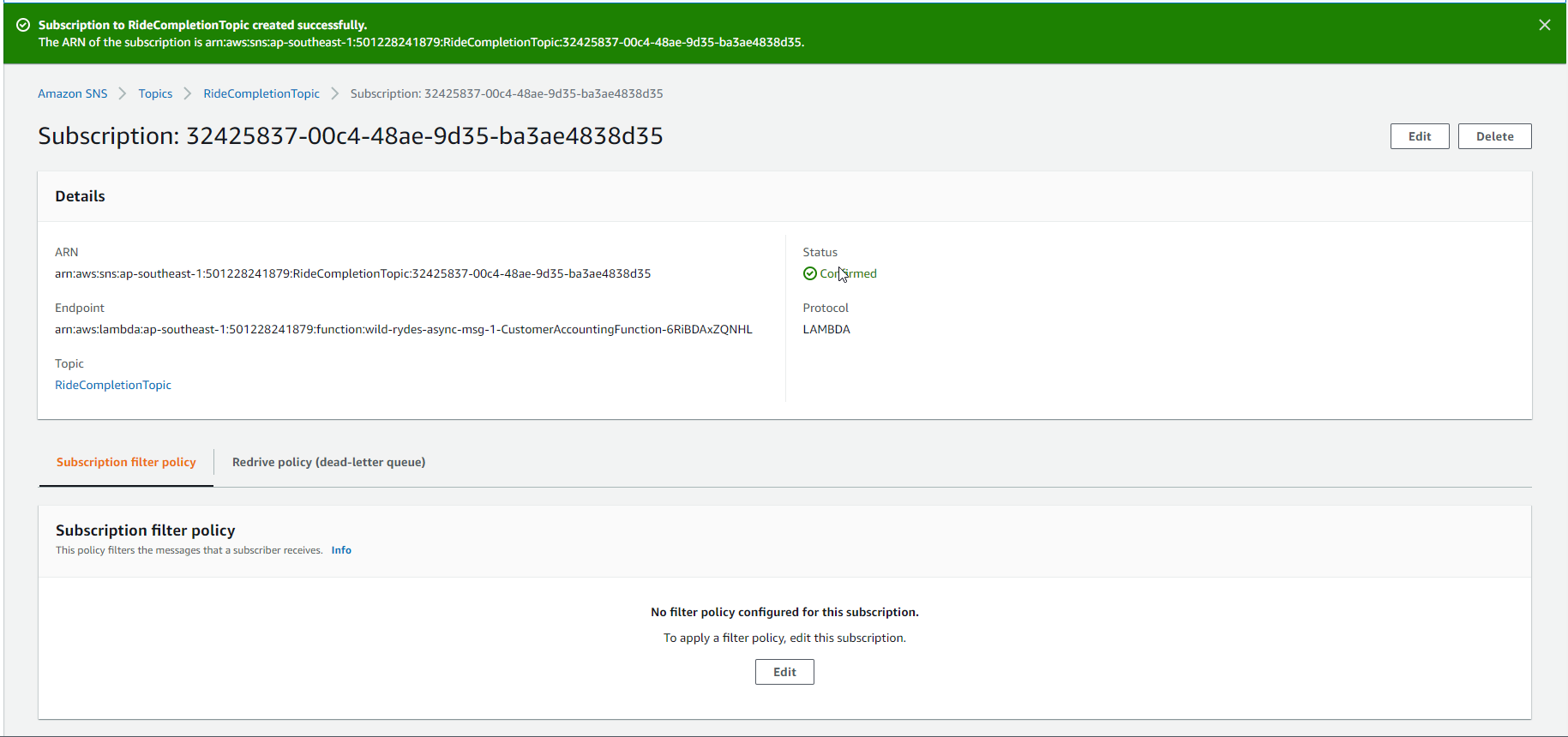
- Access to AWS Lambda
- Select Customer Accounting function
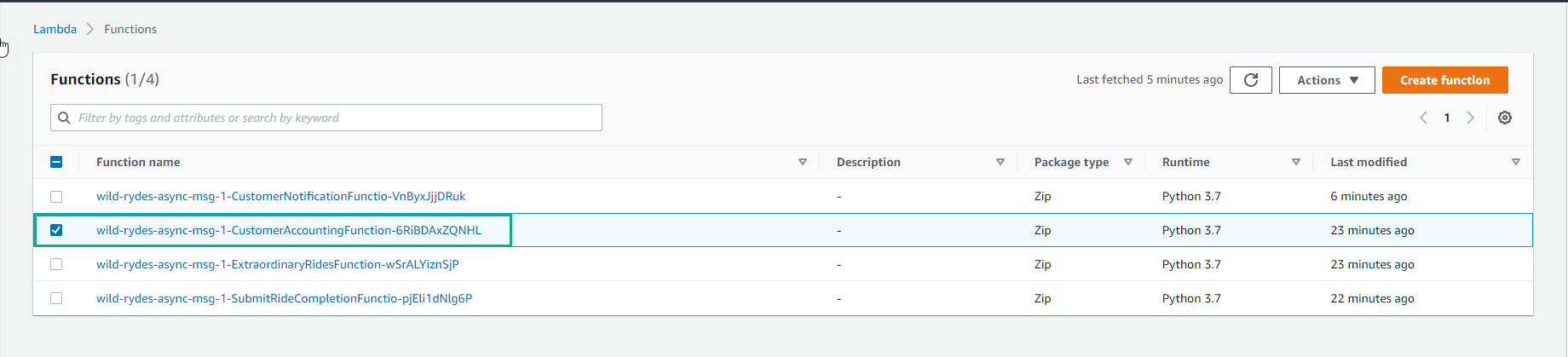
- Check the Lambda function that triggered the SNS.