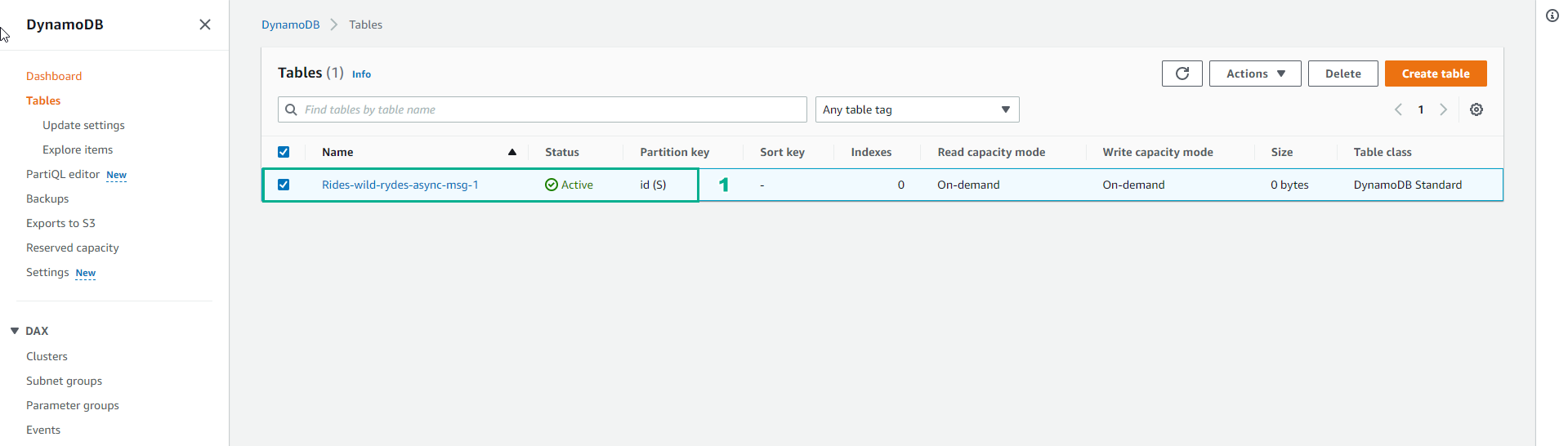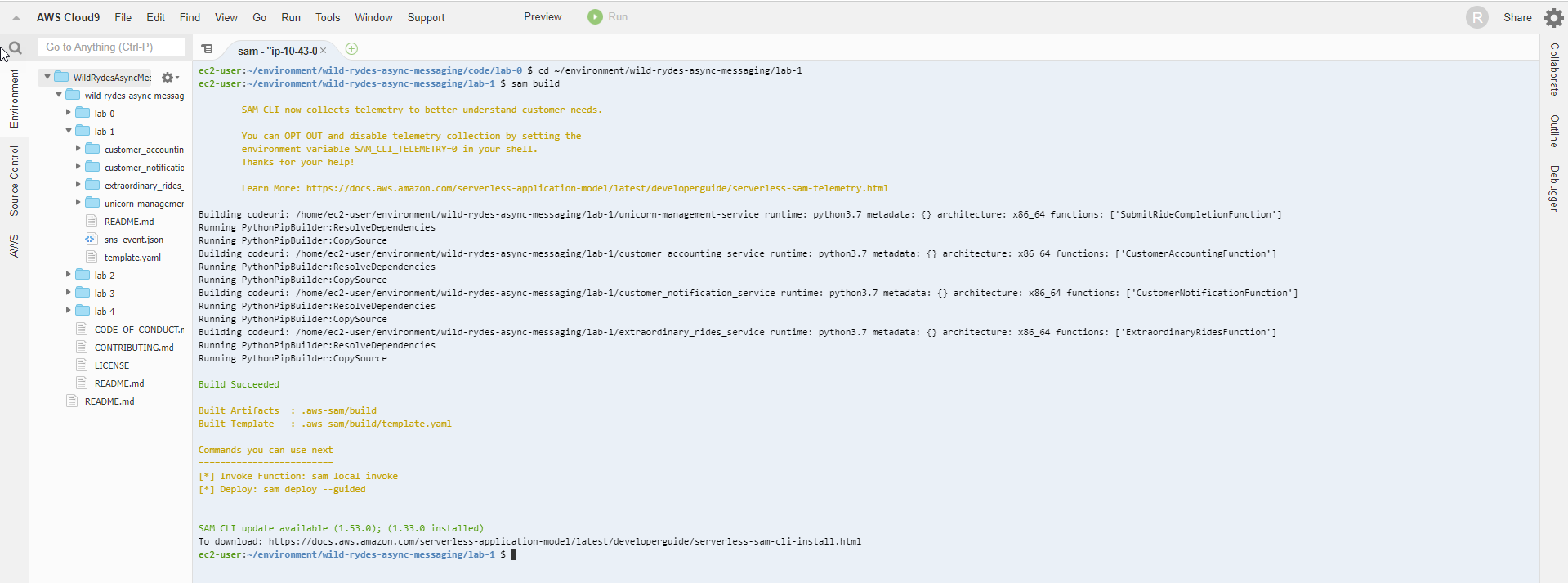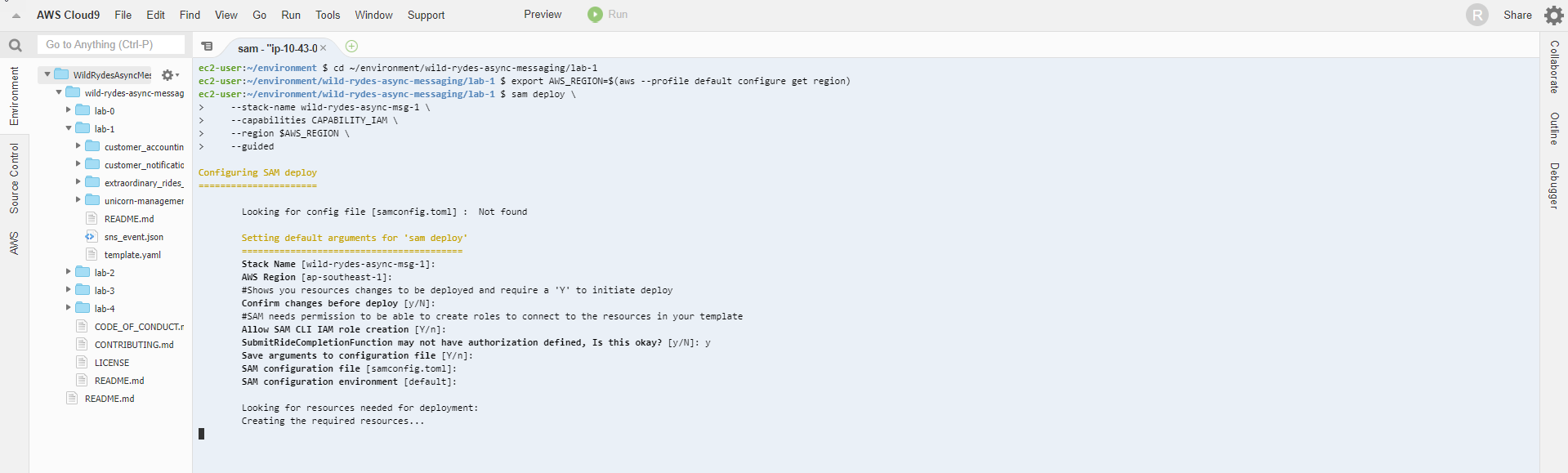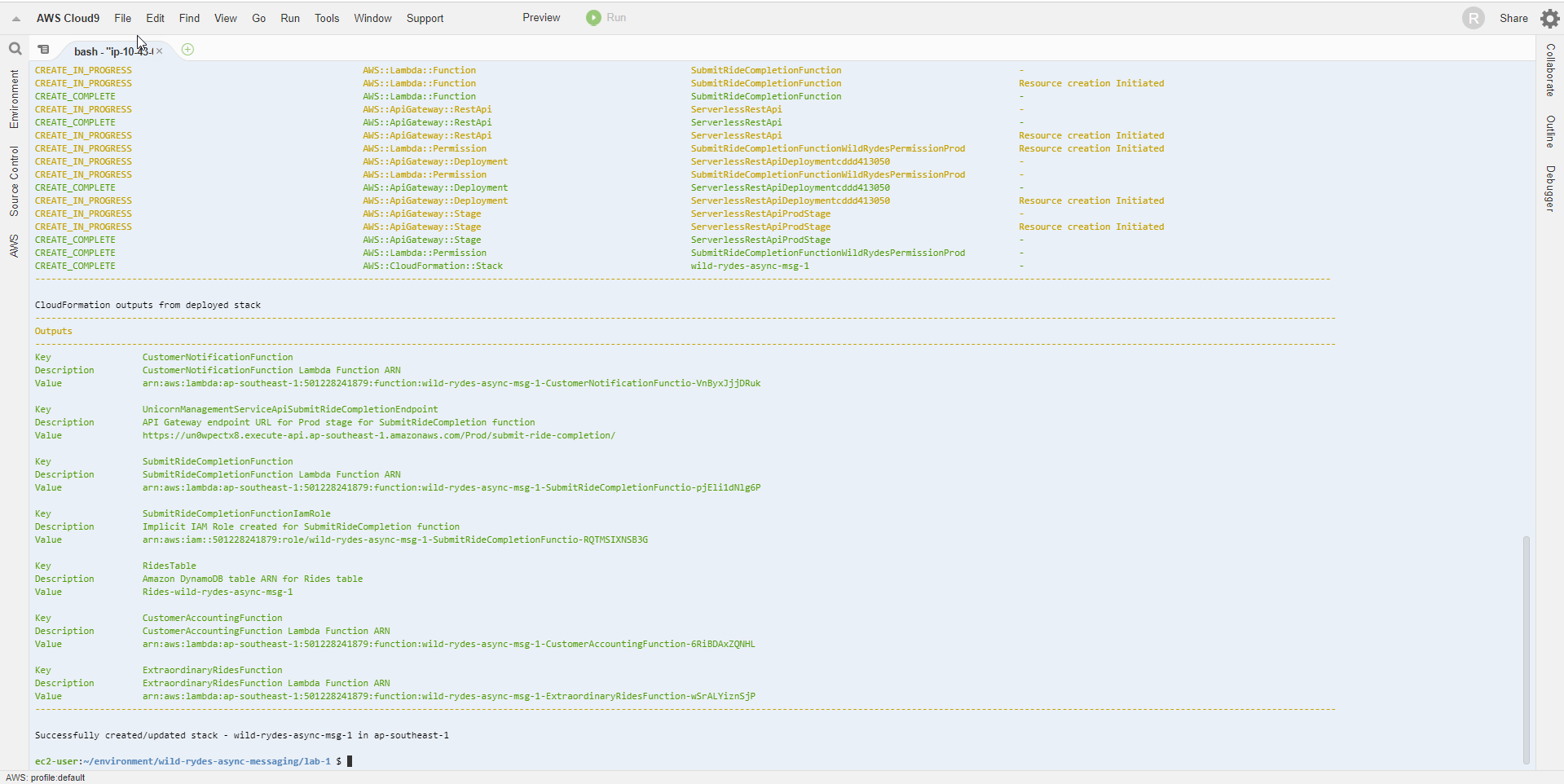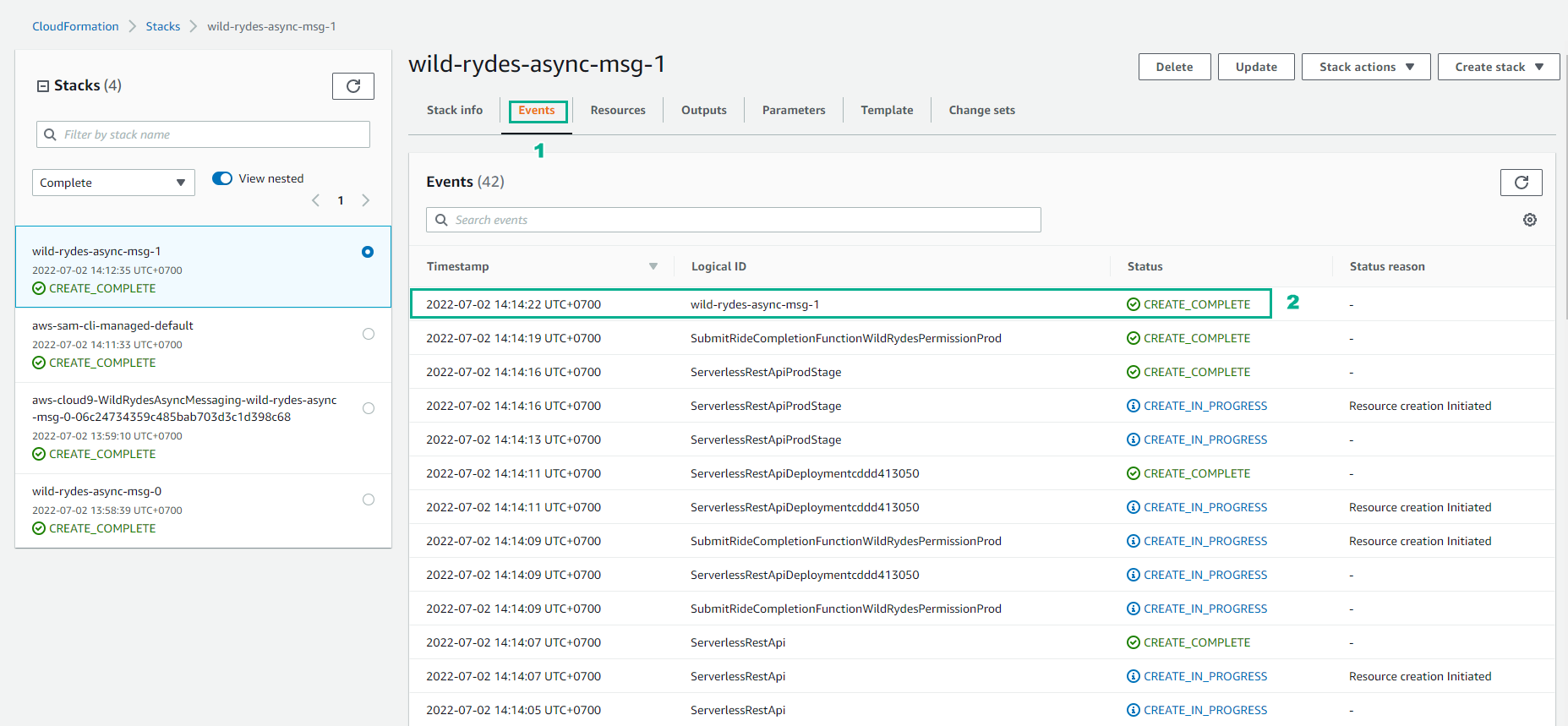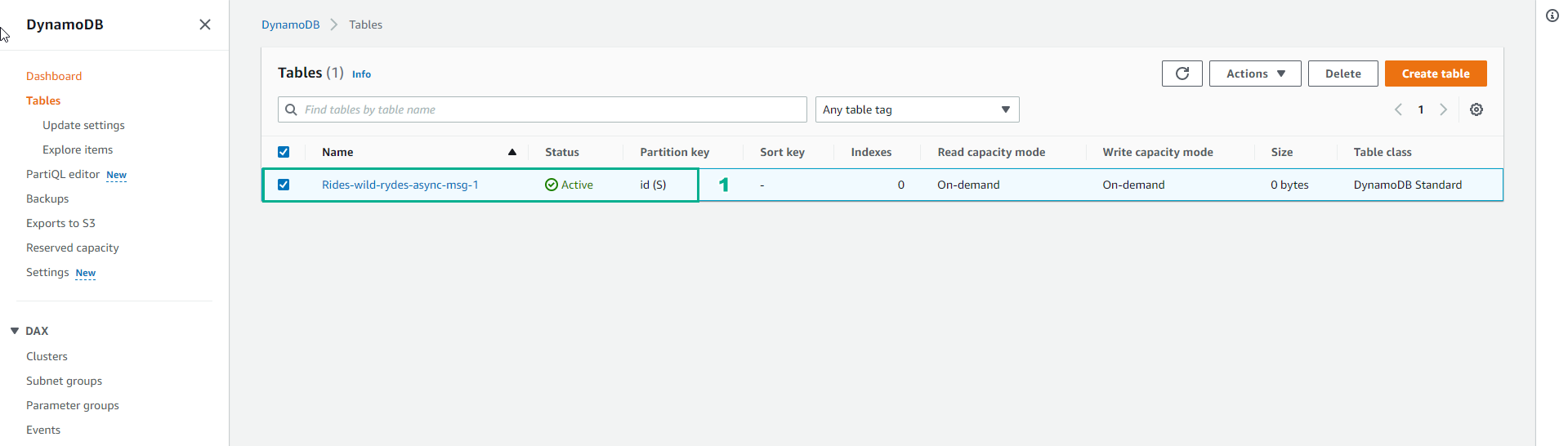Using SAM to deploy infrastructure
Using SAM to deploy infrastructure
- Access to Cloud9
- Select Your environments
- Select WildRydesAsyncMessaging
- Select Open IDE

- After opening the Cloud9 interface. We start building artifacts from the source
cd ~/environment/wild-rydes-async-messaging/lab-1
sam build
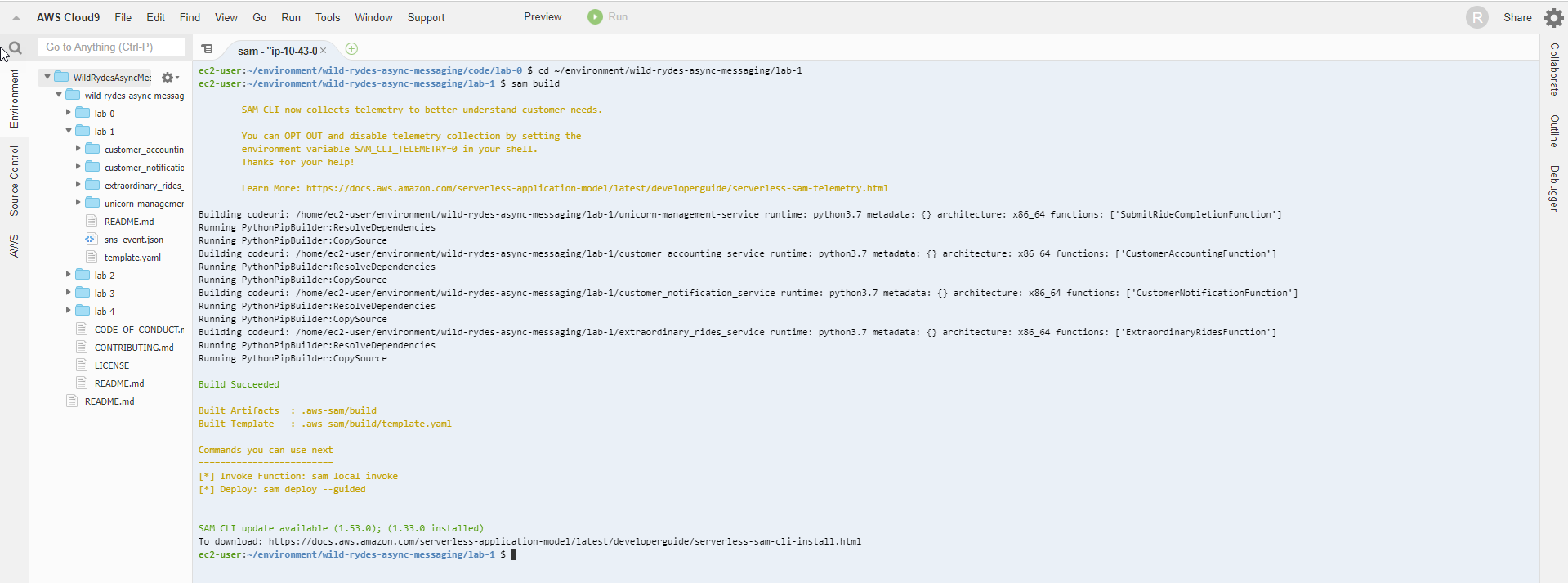
- Next we deploy the application
export AWS_REGION=$(aws --profile default configure get region)
sam deploy \
--stack-name wild-rydes-async-msg-1 \
--capabilities CAPABILITY_IAM \
--region $AWS_REGION \
--guided
- Type Enter 4 times
- Go to SubmitRideCompletionFunction may not have authorization defined, Is this okay? [y/N]: then enter
y
- Continue typing Enter 4 more times.
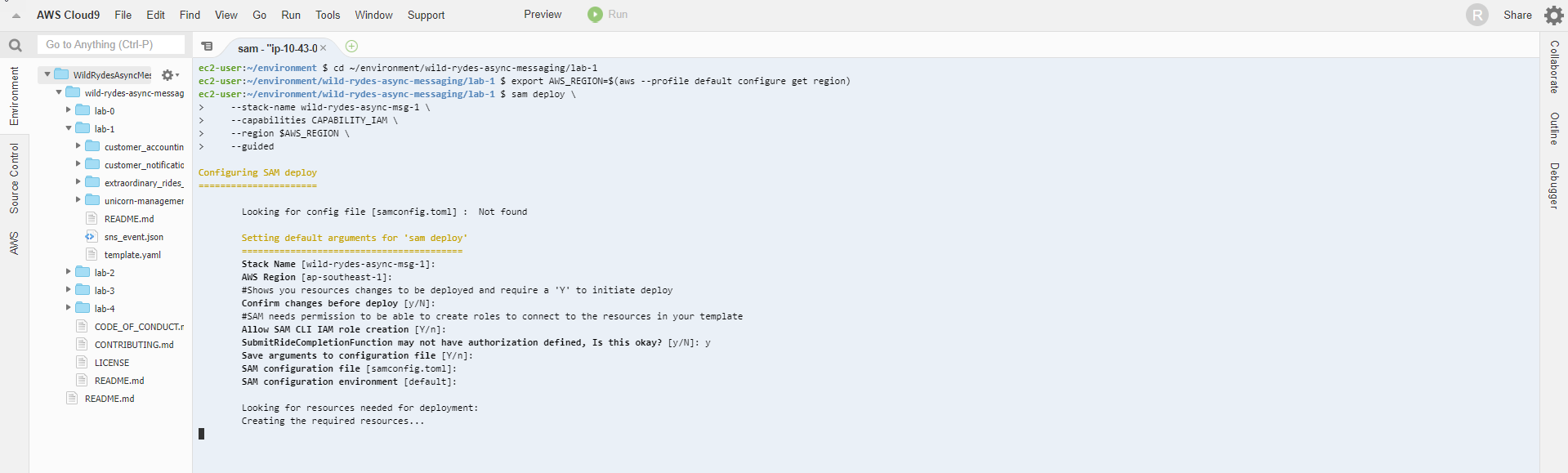
- Wait for 10 minutes to complete the application deployment.
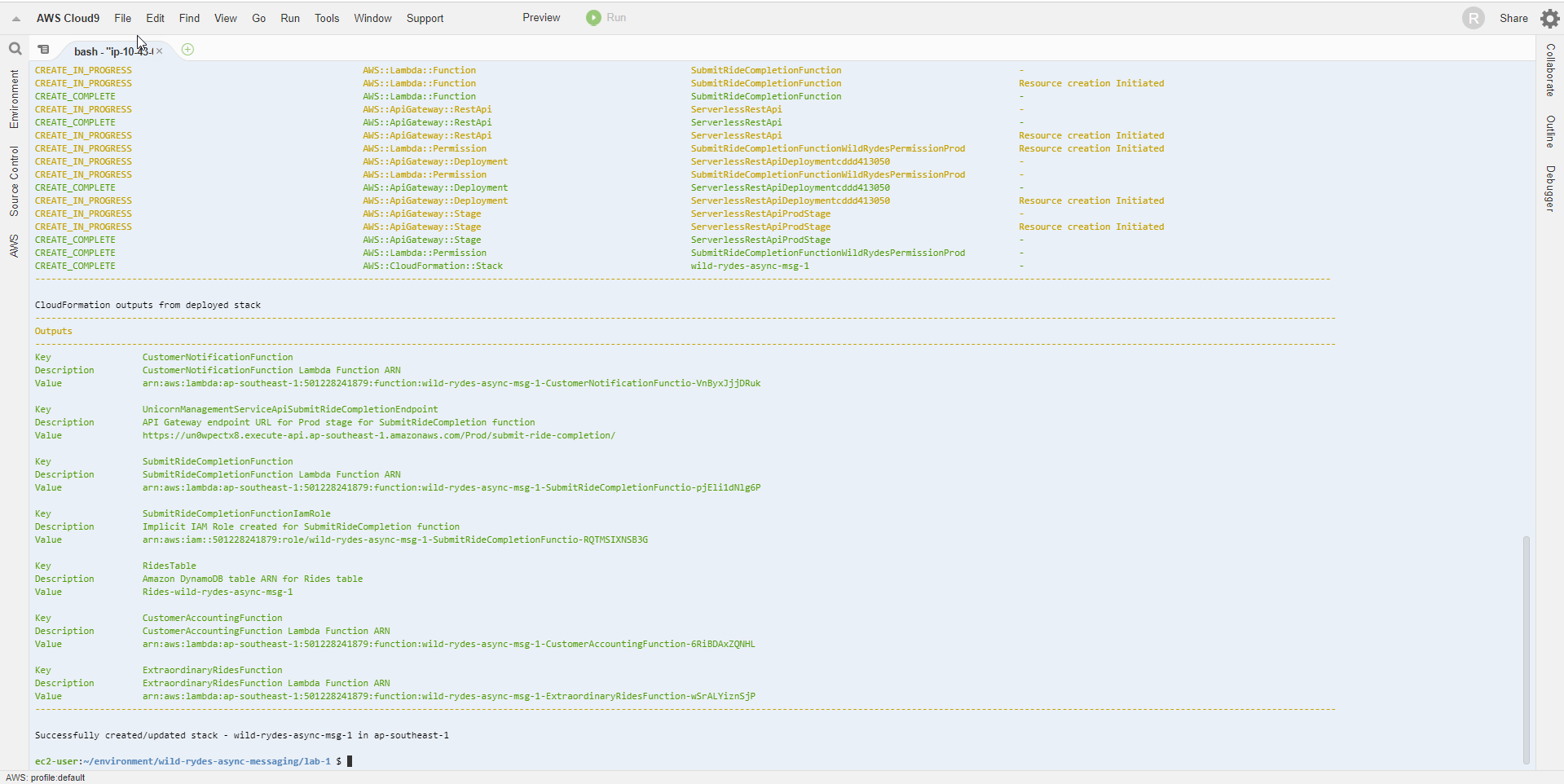
- Check from the stack interface of CloudFormation that the stack has been created.
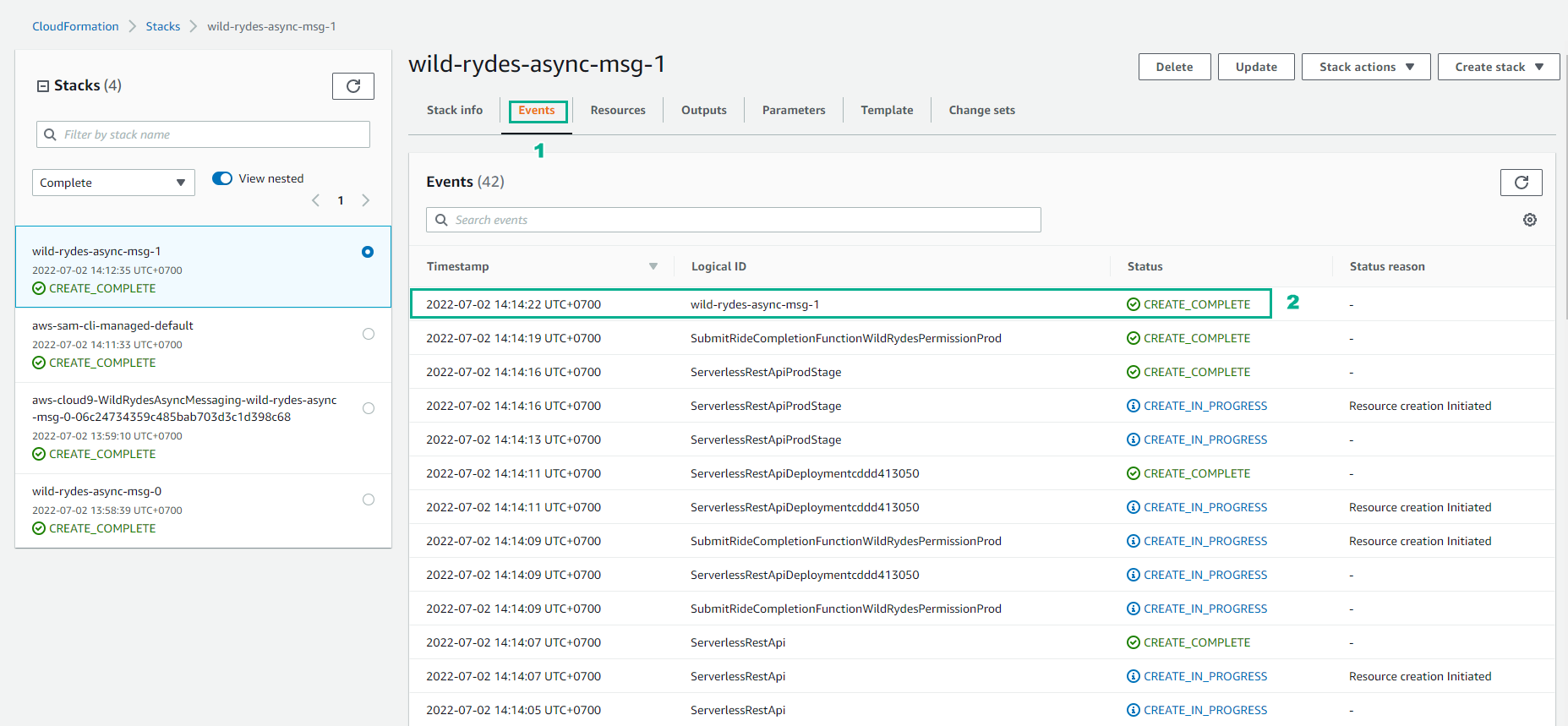
- Check the Lambda interface, there are already 4 functions created.

- Check DynamoDB, a new table has appeared.